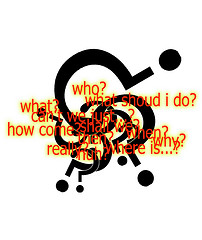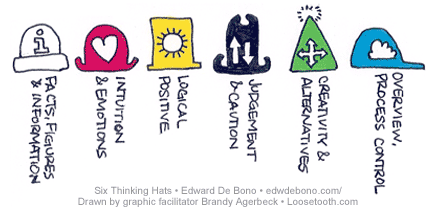I have been using games in my classroom for nearly two years now and have been constantly surprised at the excitement, success and achievements of my students in this time. My students’ writing has especially been of interest to me and I have thought long and hard about how and why using games elicits such wonderful responses.
I first used PS2 game back stories as models (in 2006) for my students to write their own stories with surprising results. I then moved on to the very different and beautiful Samorost and Samorost 2 games as stimulus (2007) with again, wonderful results.
Using historical stories to build their own games, and write the back stories (also 2007) encouraged the students to come up with interesting and well thought out ideas.
Most recently I used Mario and Sonic at the Olympics as stimulus for writing poetry, which also yielded positive results.
Lots of different games, from internet based to COTS, yet all had great impact on the quality of the writing produced by my students. Why? How?
Well, in a coming together of ideas and professional learning over this time, I’ve read “Out of Our Minds. Learning to be Creative” by Sir Ken Robinson. So much of what he said made sense to me and led me to this post of thoughts as to why using games with my Primary aged students helps their writing.
The use of the games allows for and promotes creativity!
Robinson refers to creativity as
-
doing something
-
an action
-
applied imagination
-
valuable
-
public
-
original
-
a process rather than an event
most of these aspects can be linked to the use of computer games within my class. Perhaps my students are creatively learning – is that it?
I would love to know what you think 🙂
Collaborative nature of using games with the whole class on the big screen enables all to participate at whatever level they are comfortable with: amateurs, newbies, competents all have some stake in the game; all have important comments and views to share.
Newbies are seeing things for the first time – they can often share new perspectives that competents and amateurs hadn’t thought about.
Newbies ask questions that competents and amateurs can try to answer – by articulating what they know and teaching others the whys and hows of the game, strategies, language and information within the game can be shared.
Sharing of knowledge, ideas, vocabulary and the “piggy backing” of thoughts helps to grow new ideas and thoughts. Robinson says that we make sense of the world by trying on ideas for size. Shared vocab, shared imagery – this belongs to all of us. Sharing of the language involved provides models and scaffolds that support all learners – ESL, language disordered, struggling and advanced users of English.
Sometimes the class starts with a common sentence, and everyone builds that sentence into something new. New vocab has meaning; new ways of saying something are shared and modelled. The language belongs to all of us, it gets better and more descriptive the more we use it and mould it to what we want to say.
Striving for more – students push themselves to get better/ be better. They work and think hard together, as a class, to achieve, to make the work stronger, the images clearer and the language richer. Students enjoy the notice, the acknowledgement of their classmates when they come up with a great idea, word, image or phrase.
During the game and the learning sessions, students are working for the common exploration of the game, the theme, the topic; they are working together to explore and imagine. There are no grades, no external reinforcement, just a sense of accomplishment and pride in what they can do. Pushing past what they thought was their best, to speaking, writing or thinking something that is new, improved and satisfying.
A community. My students are not isolated – it’s not them and a blank page – everyone starts together through talking and suggesting. The game provides a shared beginning with lots of “jumping off” points to get them started and on their way.
The oral aspect is vitally important for all students. Trying out ideas, and how they sound in English, and how they might best be written is hard for my ESL students- many of whom don’t yet have a strong idea of exactly how English should sound.
Acceptance of their ideas, providing alternative ways of saying the same thing, playing around with the language in a supportive way builds up the sense of community – everyone has something to offer.
Drama is a fantastic way to tease out new ideas and concepts especially when students are struggling with finding the English words for what they are seeing. Even advanced English speakers are able to develop their vocabulary through dramatic representation of what they are seeing and doing on the screen, in the game.
Students are motivated to try new ideas, new imagery, new ways of approaching writing in a supportive, yet exciting environment. My students are in a familiar domain (computer games) and can relax into the rigorous school domain where they are expected to write (in English) about unfamiliar topics, events and experiences. Their motivation seems to run deeper than simply playing computer games in school. They are being asked to do more than just play the game – they are being asked to think, to respond, to create, to move past the actual game in front of them, to record and deliver their ideas in new and interesting language.
Safe risks where students are encouraged to take risks and realize that to fail (some ideas they have will be better than others) is an important part of learning. Sometimes the flow of ideas and talking is so fast that it’s hard to get what you want down, but in this environment my students can see that their writing is not permanent – they can change it, add to it, re-arrange it, and if they really don’t like it cross it out or leave it and move on. Robinson beleives that creativity involves a dynamic interplay between generating ideas and making judgements about them. We get more ideas, and better ideas through taking these safe risks in a supportive atmosphere.
How different this is from the prolonged agony of no ideas, an empty white page and 20 minutes to write something, anything, at all. When all there was time for was to write down the first thing that came into your head, and it stayed there on the page mocking you (but it really didn’t matter because you didn’t need to read it again anyway. The teacher was the only one who read your work!).
The excitement and noise of ideas bursting forth, of being re-written and re-worked, of being tried out and accepted or laughed at and rejected, only to be picked up again later and turned into something useful. Or the quiet of pencils scratching workbooks, students mumbling sentences under their breath and a sigh of success as their writing works out and they finish off with a flourish and a grin J
I don’t know ………, I’m scratching for answers or insights into why gaming offers such impetus to my students. Is it the creative aspects of the tasks that appeal and resonate with the students? I do know that using computer games has impacted strongly and positively on my classroom over the last two years. Hopefully I’ll find out more (answers or questions – I’m not sure) when in Scotland and England early next year!