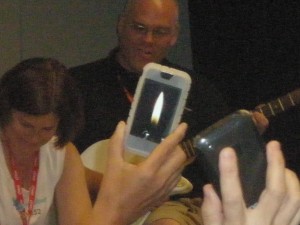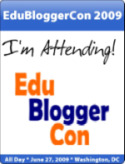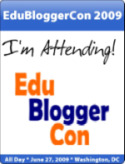
Washington DC, is a big place – the buildings are big, the roads are big, the sidewalks are big, but the Washington Convention Centre is bigger than big!
It takes up 3 blocks and is over 4 storeys tall. It’s spacious, well planned and state of the art! I can’t imagine it full of people, but have been led to believe it will be by Monday when the NECC conference begins for real.
I am here early on Saturday morning to take part in Edubloggercon, described as a fringe event to NECC proper. It’s an “unconference” organized and attended by bloggers and Classroom2.0 participants.
First up is a “Web2.0 Smackdown!” led by the pumped and exuberant CoolCatTeacher herself, Vicki Davis! The smackdown is a bit like a UK TeachMeet on uppers! Its fast, very fast – each presenter has 3 minutes to share a web2.0 tool that they use with their class. Much cheering, clapping and woo-ooing goes on – it’s loud and fun!
Here are the apps that caught my imagination on the day:
QR reader – scan and read mobile barcodes (QR-Codes)
Take pic of bar code – taken to web page, domain or website OR ON YOUR PHONE
Launch the picture – email to yourself
Take photo of the code
Google – Similar searches
Go to – More, even more, labs
“similar searches” – eg similar images search
pick an image that I am looking for – click Similar images – just like the image I picked
Images –Comp fight + Flickr storm
Look for related tags, related photos and can custo
mise even further options to customise, refine searches
flickr search tool
Searches text
Flickr stream of pictures for students to use = keep images on a tray = one URL to link to all of the photos
Cover It Live – Live Blogging tool that allows you to broadcast live commentary to your readers.
Everything that is typed into the event is kept
Back stream, Chatroom,
Use in classroom for reflective pieces = panel function
Fur.ly
Fur.ly allows you to create one URL from a bunch of links. Just enter your desirable choices, and fur.ly will do the rest (Slideshow navigation look & feel).
A series of web pages like a tour for kids to follow.
Start at one page and move through the linked pages.
Issuu.com
Takes any sort of document and turns it into an online book.
Turns pages like a book
Embed codes – to add to wiki/blog etc
Twoogle
Twoogle provides an easy way to search Twitter and Google simultaneously, from the same site, displaying its results side by side.
Type in something and get google result and twitter result on same page
Tag Galaxy
Visualization tool. Browse through Flickr photos in 3D with this flash application.
Type in tag, brings in photos onto a globe
Generate conversations within the classroom
Tineye.com
Reverse image search engine.
Search engine for images
Tracing images and where they have come from
Egs of photo hopping
Noteflight
An online application that lets you display, edit, print and play back music notation with professional quality, right in your web browser.
Play the music
Collaborate with others
Use with Jam studio – put in chords – links, backing tracks, instruments, kids can add own voice, raps etc
Opus09.ning.com

Whew!! heaps there to investigate over the next little while!
Have you used any of these applications with your class? Please, let me know what you’ve done – thanks
😉
PS – Here is the live stream that happened during the event:
Coveritlive – Edubloggercon We2.0 Smackdown
Thanks Kristin Hokanson
And Jim Gates pointed out that I
“… missed one. The wolfram Alpha/Google extension for firefox. When you search Google it automatically searches WolframAlpha to show both ersults. An amazing search engine, that Wolfram Alpha.
Screenshot: http://twitpic.com/8kfna
Extension: https://addons.mozilla.org/en-US/firefox/addon/12006
Thanks Jim and Kristin – now we are up to date!