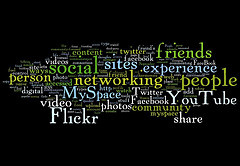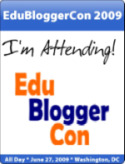My social networking practices are in the area of professional training and development – I use Twitter and Facebook to connect with and learn from other educators around the world. I continue to build a Personal Learning Network that supports and encourages me, especially in the area of Teacher Librarianship as I am very new to this role. INF506 expanded my understanding of the role social media could play in defining my role as TL (Teacher Librarian), in providing a way to connect and a means to present and share the story of my library and learners. I still have a lot to learn about effectively using social media in the Library, but my current understandings have been heavily impacted by my participation in INF506.
Librarian 2.0 was a concept explained in detail in Module 3 and was one of the most interesting and inspiring parts of the session. A number of important concepts, theories and practices of Library2.0 were introduced in the module and collaboration, conversations, community and creation were shown as the 4c’s of Web2.0. (Hay, Wallis, O’Connell, Crease, 2013). In the blog post “Librarian2.0 Essentials” I was able to identify a number of aspects that really excite me about working with the school community to provide, share and create new learning and knowledge.
Collaborating with current and prospective customers and working with them to provide for their needs and wants is the first step in building a vital community of users, who are willing and able to share conversations around the core business of Library. With the goal of creating together new learning and understandings, the TL 2.0 needs to be ready, willing and able to source information, products and experiences that will enable and enhance the work and recreational needs and wants of the customers (in my case the students and staff).
Much of the essential knowledge, skills and attributes of an information professional in a Web 2.0 world as discussed in my blog post (“Librarian2.0 Essentials”) relate to the critical examination of various social networking tools to meet the information needs of my students. I feel that a TL2.0 must be
- fearless and courageous – in providing information in the required formats such as blogging to inform and share and wikis to collate information,
- be a lifelong learner – delivering the best programs and facilities for the community it serves. For example, by exploring game based learning and Edmodo,
- respond positively – and back up opinions and views with cohesive examples and research of the successful use of social tools and apps to support learning and sharing,
- play with change – use it as a chance to experiment and work to take advantage of new tools, apps, services and ways of approaching information collection, curation and communication.
All of these skills and attitudes result in being willing and able to effectively examine the features and functions of new tools and apps in order to select the best ones for the many purposes within the school. As an advocate for staff and students in the field of information literacy, I have shown, in my blog post that this is a responsibility of a Librarian2.0.
In my blog post “Participate!” I commented on a number of important new literacy skills that addressed participatory culture and how this could support the informational and collaborative needs of our students. In his paper, Jenkins (2006) puts forward eleven new skills that he recommends to educators to harness the social communities our students are already engaged with in a more educationally explicit manner.
Many social networking technologies are already being used by students out of school and whilst some of these technologies are not supported yet within schools, the idea of using social media for learning is starting to take hold and apps such as Edmodo, wikis and blogs are seen to be educationally relevant and support the informational, collaborative and safety needs of students, staff and schools.
Investigating some of the social, cultural, educational, ethical, and technical management issues that exist in a socially networked world was another important area of INF506 in which I had a lot to learn. Using the You Tube clip “Did You Know v.4” as a provocative starting point I was able to use the scenarios it brought up to reflect on the readings I had undertaken in Module 5 in my blog post “Did You Know?”.
A number of interesting points were made by Bryson (2007, p. 125) in regards to information policies that I found to be well supported in this clip. The use of policies can be general or specific and can help to:
- Solve a recurrent problem
- Provide guidance in decision making
- Ensure consistency in approach across the organization
- Declare an intention or enable a stance to be taken on a contemporary issue
- Clarify organizational values and intentions
- Make a commitment
- Grant rights or entitlements
INF506 has enabled me to reflect on my use of social media and has informed and challenged me to use social media in a deliberate and mindful manner as part of my library 2.0 toolkit.
References:
Bryson, J. (2007). Chapter 10: Policy making. Managing information services: A transformational approach (pp/125-130). Burlington, Vt.: Ashgate e-Book. [ebook] http://CSUAU.eblib.com/patron/FullRecord.aspx?p=429668
Hay, L., Wallis, J., O’Connell, J., Crease, R. (2013). What is Library 2.0? [INF506 Module 3] Retrieved May 30, 2013, from Charles Sturt University website: http://interact.csu.edu.au/portal/site/INF506_201330_W_D/page/ac87941b-5bcb-45fc-80ce-be53a4c930ea
Jenkins, H., Clinton, K., Purushotma, R., Robison, A. J., & Weigel, M. (2006). Confronting the challenges of participatory culture: Media education for the 21st century. Available http://digitallearning.macfound.org/atf/cf/%7B7E45C7E0-A3E0-4B89-AC9C-E807E1B0AE4E%7D/JENKINS_WHITE_PAPER.PDF
Xplanevisualthinking (2009,September 14,). Did You Know v.4[Video file]. Retrieved from http://www.youtube.com/watch?v=6ILQrUrEWe8